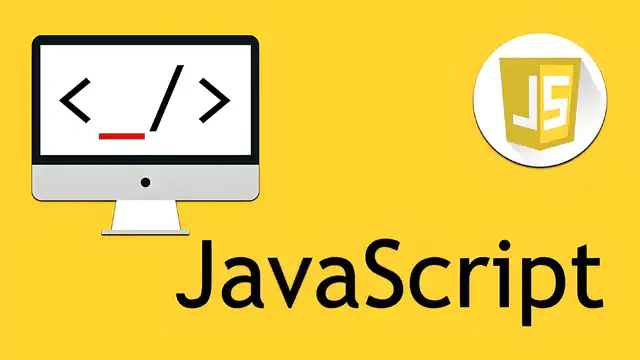
JS常用工具函数封装
AI-摘要
Tianli GPT
AI初始化中...
介绍自己
生成本文简介
推荐相关文章
前往主页
前往tianli博客
本文最后更新于 2025-02-27,文章内容可能已经过时。
随机生成16进制颜色
console.log("#" + Math.random().toString(16).substring(2,8))
// 输出: #f9eb3a字节单位大小转换
export function byteSizeTransfer( kb ){
let units = ['KB', 'MB', 'GB', 'TB', 'PB'];
let unitIndex = 0;
while (kb >= 1024 && unitIndex < units.length - 1) {
kb /= 1024;
unitIndex++;
console.log("kb", kb, unitIndex)
}
return `${kb.toFixed(2)} ${units[unitIndex]}`;
}let size = formatSizeUnits(124011230)
console.log("size", size)
// size 118.27 GB前端分页函数
export const currentPageData = (currentPage, pageSize, arr) =>{
let offset = (currentPage - 1) * pageSize;
let pageData = (offset + pageSize >= arr.length)
? arr.slice(offset, arr.length)
: arr.slice(offset, offset + pageSize);
return pageData;
}生成UUID
function S4() {
return (((1+Math.random())*0x10000)|0).toString(16).substring(1);
}
export const getUUID = () => {
return (S4()+S4()+"-"+S4()+"-"+S4()+"-"+S4()+"-"+S4()+S4()+S4());
}判断RGB颜色是深色还是浅色
export const colorDepth = ( R,G,B ) => {
// if ( !R && !G && !B ) return ''
let r = Number(R.replace(/[^0-9]/ig,"")) || 255
let g = Number(G) || 255
let b = Number(B) || 255
const computedColorVal = r*0.299 + g*0.578 + b*0.114
if( computedColorVal >= 192){
return 'light' //浅色 ...
}
return 'dark'// 深色
}判断一个对象是否为空
export const isEmpty = ( obj ) => {
if ( typeof obj === 'number' && ( obj === 0 || obj === '0' ) ) return false
return typeof obj === 'undefined' || !obj || JSON.stringify(obj) === '{}' || obj === 'null'
}16进制颜色转RGBA颜色
export const hex2Rgba = (hex = '#2c4dae', opacity) => {
// if(!hex) hex = "#2c4dae";
return "rgba(" + parseInt("0x" + hex.slice(1, 3)) + "," + parseInt("0x" + hex.slice(3, 5)) + "," + parseInt("0x" + hex.slice(5, 7)) + "," + (opacity || "1") + ")";
}数组对象去重
/**
* 数组对象去重
* param:1 数组对象
* param:2 去重项标识
* */
export const toRepetitionByObj = function ( arr, repetitionItem ) {
if ( !isArray(arr) || !arr.length ) return []
let obj = {}
return arr.reduce((cur,next) => {
obj[next[repetitionItem]] ? "" : obj[next[repetitionItem]] = true && cur.push(next);
return cur;
},[])
}日期格式化
export function formatDate(date, fmt = 'yyyy-MM-dd hh:mm:ss') {
if (typeof date === 'string') {
if (fmt.indexOf('hh:mm:ss') > -1) {
let newDate = new Date();
let minutes = newDate.getMinutes() < 9 ? `0${newDate.getMinutes()}` : `${newDate.getMinutes()}`
return `${date} ${newDate.getHours()}:${ minutes }:${newDate.getSeconds()}`;
}
return date;
}
if (!date || date == null) return null;
let o = {
'M+': date.getMonth() + 1, // 月份
'd+': date.getDate(), // 日
'h+': date.getHours(), // 小时
'm+': date.getMinutes(), // 分
's+': date.getSeconds(), // 秒
'q+': Math.floor((date.getMonth() + 3) / 3), // 季度
'S': date.getMilliseconds() // 毫秒
}
if (/(y+)/.test(fmt)) {
fmt = fmt.replace(RegExp.$1, (date.getFullYear() + '').substr(4 - RegExp.$1.length))
}
for (let k in o) {
if (new RegExp('(' + k + ')').test(fmt)) {
fmt = fmt.replace(RegExp.$1, (RegExp.$1.length === 1) ? (o[k]) : (('00' + o[k]).substr(('' + o[k]).length)))
}
}
return fmt
}判断两个时间区间是否重叠
/**
* 判断两个时间区间是否重叠
* @params timeA array[startTimeString,startTimeString]
* @params timeB array[startTimeString,startTimeString]
* @return boolean
* */
const checkTimeOverlap = (timeA, timeB) => {
if (!Array.isArray(timeA) || !Array.isArray(timeB)) return false
const maxA = new Date(timeA[0]).getTime()
const maxB = new Date(timeB[0]).getTime()
const minA = new Date(timeA[1]).getTime()
const minB = new Date(timeB[1]).getTime()
const max = [maxA, maxB];
const min = [minA, minB];
console.log('timeA, timeB', timeA[0], timeB[0])
console.log('max, min', max, min)
return (Math.max.apply(null, max) <= Math.min.apply(null, min))
}
let a1 = ['2022-10-28 08:00:00', '2022-10-28 22:00:00']
let a2 = ['2022-10-28 10:19:00', '2022-10-28 23:19:00']
let result = checkTimeOverlap(a1, a2)
console.log('result', result)生成自定义数据
export const getOptionsData = () => {
return Array.from({length:100}, (v,k) => k).reduce( (prev, current) => {
return prev = prev.concat({
id: current,
label: `${current}-data`,
value: current
})
}, []);
}arraybuffer 转换 json
export function arrayBufferToJson( arrayBufferData ){
// 使用TextDecoder
let enc = new TextDecoder("utf-8");
let uint8_msg = new Uint8Array(arrayBufferData);
let jsonData = JSON.parse(enc.decode(uint8_msg));
console.log(jsonData);
}a 标签实现下载
export function downloadFile(blobFile, filename) {
// 创建 blobUrl 该 Url会占用内存
const blobUrl = URL.createObjectURL(blobFile)
const aDom = document.createElement('a')
aDom.href = blobUrl
aDom.download = filename
aDom.click()
document.removeChild(aDom)
// 释放 URL
URL.revokeObjectURL(blobUrl)
}clone
export const clone = ( obj ) => {
if ( isArray(obj) || isObject(obj) ) {
return JSON.parse(JSON.stringify(obj, function (key, value) {
// console.log(key, value)
if ( isFunction( value ) ) {
// console.log('clone isFunction value',key, value)
return Function.prototype.toString.call(value)
}
return value
}))
}
return {}
}高级分组
let arr1 = [2,4,5,5,6,1,2]
let arr2 = [{ name: "ali", sex: "18" },{ name: "ali", sex: "18" },{ name: "boo", sex: "28" },{ name: "boo", sex: "28" }]
export function groupBy( arr, generatorKey ){
let groupByResult = {};
for (let item of arr) {
// let key = item[prop];
let key = generatorKey(item)
if (!groupByResult[key]) {
groupByResult[key] = [];
}
groupByResult[key].push(item)
}
}
groupBy(arr1, (item) => item)
groupBy(arr2, (item) => item.name)重写toFixed
/*
* 处理精确问题
* */
Number.prototype.toFixed = function (d) {
return (Math.round(Number(this) * Math.pow(10, d)) / Math.pow(10, d)).toString();
}EmitEvents订阅事件
class Bus {
constructor() {
// 记录回调函数名称
this.callbacks = {}
}
$on(name, fun) {
if(this.callbacks[name]){
let args = this.callbacks[name]
fun(args)
}å
}
$emit(name, args) {
this.callbacks[name] = this.callbacks[name] || []
this.callbacks[name].push(args)
}
}
const bus = new Bus();
bus.$emit("foo", { name: "张三" })
bus.$on("foo", function( arg ){
console.log("foo arg", arg)
})
bus.$emit("foo2", { name: "李四" })
bus.$on("foo2", function( arg ){
console.log("foo2 arg", arg)
})
本文是原创文章,采用 CC BY-NC-ND 4.0 协议,完整转载请注明来自 程序员小航
评论
匿名评论
隐私政策
你无需删除空行,直接评论以获取最佳展示效果

